Recently I came across a problem, I am tied to more than one Google account now. Normally, I could just sign into Chrome with my @gmail credentials, and I could get my Google Docs, Gmail and Google Talk, Google Plus and other services without having to sign in and out of each service. However, my blogging email and editing are starting to become more and more demanding, and I have three accounts that I am switching back and forth between pretty regularly now. My old solution was to keep each account signed into a different browser, personal account in Chrome, another one in Firefox, and the other one in Safari. Problem there is that I hate all browsers that don't start in Chro- and end in -me.
Maybe the solution has been there the whole time, or maybe it was just a hot new feature that I stumbled upon, but Google allows multiple accounts to sign in under one browser. Here's how:
- Locate your name in the upper right hand corner of most Google websites.
- Look for "Sign In to Another Account"
- Enter info
- ???
- Profit
There are still inconstant menu choices across Google Services, for instance on blogger.com, there isn't a "Sign In to Another Account" link. Your best bet is gmail.com or google.com.

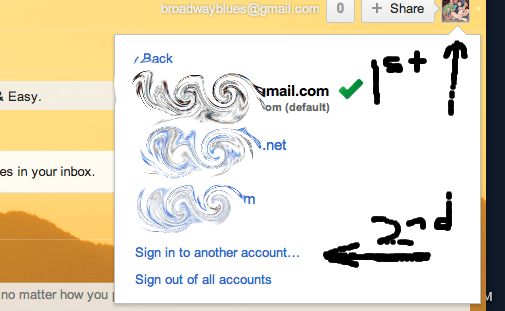
No comments:
Post a Comment