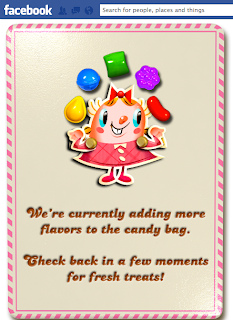So it is no big surprise that the most valuable cell phone data plan that you can have now is an old grandfathered unlimited data plan. With "Share Everything" Plans, Verizon wants you to think that a tiny bucket of data shared amongst a couple of lines is a really great plan. On the onset you might even appear to save some money. However, as more people get onto LTE phones like the Apple iPhone 5 or the Galaxy S 4 and off of the Verizon's antiquated and slow 3G network, people are going to realize something that I've known for a long time already; having super fast internet on your phone is really awesome. The problem is, I don't know anyone that saved money on the new plans AND didn't have to change their browsing habits. Shutting your phone off when you get close to your data limits, or hunting down free WiFi isn't exactly something that the sales rep at Verizon tells you when you first sign up for the new plans. There is a way to save your Verizon unlimited data though and it isn't that hard.
Saving your Verizon Unlimited Data involves a couple of things. Either you pay the full price of a new phone, buy one used, or use my trick. Those are your only three options.
Buying a new phone off contract means you go to Verizon and pay the $650 or MORE for a new phone. Nothing affects your contract since you are not having Verizon paying the majority of your phone off for you. The same applies if you go and buy an used phone off of eBay or swappa.com. As long as Verizon isn't paying off part of your phone your contract isn't affected at all, and you keep your unlimited data.