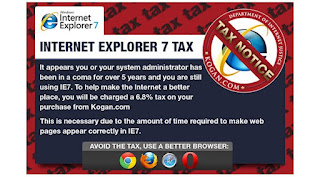If you have not set up a time to have the reading performed, then please click here to set up a time. Please note, you don't have to set up a chat with Amy to have the reading done. If for some reason the a suitable time isn't available, then we will gladly refund your money.
Amazon Smart Ad
Saturday, December 15, 2012
Online card readings by Amy - Thanks
Online Tarot Card Readings by Amy
If you would like to know what the holidays have in store for you, or if you have questions about life, love or anything that comes to mind for the new year, please consider having your cards read.
Amy Ennis is a gifted woman with a knack for card readings. She has over 20 years of experience and has performed thousands of readings.
She isn't going to sugar coat the results and give you a watered-down version of what the cards are saying.
Amy is running a special, for $10 she can do a reading for you!
Please click here to schedule a reading.
Saturday, August 18, 2012
Wilson Electronics 4G LTE Signal Booster Review
The Wilson Electronics 4G LTE is a signal booster that takes a Verizon LTE signal from an antenna that is installed outside of a building and amplifies the signal inside so you can enjoy 4G LTE Verizon service inside. To say that this fairly industrial-looking piece of metal, wires and plastic is the humble girl at the prom is an understatement. Believe me you want to take this girl out to prom and marry her if you have even a little bit of a hard time locking in Verizon’s LTE service where you live. The Wilson Electronics 4G LTE booster is an absolute marvel of modern engineering and worth every penny if your devices struggle to hold on to a 4G signal. Jump past the break for our full Wilson Electronics 4G LTE 700 Review.
First of all, if you read this site often and the name Wilson Electronics rings a bell, there’s a reason for that. We were fortunate to review the Wilson Electronics Sleek 4G-Vback a couple of months ago. The Sleek is a cradle that you can install in your car or truck and it pulls in both 3G and 4G signals and I was throughly impressed with the Sleek 4G-V. My review is up on Android Does and we gave it full marks. The Sleek was easy to install, looks great and works better than I ever expected it to. That same kind of detail and pedigree are present in the Wilson Electronics 4G LTE.
For this review, we are going to cover both the Wilson Electronics 4G LTE 700 and the Wilson Electronics DB Pro. If you live out in the sticks, or maybe just on the wrong side of a hill, this combination will ensure that you never drop a call or miss a text message again. With Verizon’s LTE service rolling out the way it is, it is amazing just how fast and through the service is blanketing the USA. The town that I live in is an old French Settlement, and we don’t even have a stoplight. It takes me 10 minutes to drive to “town” where the one Verizon tower is. The tower is about 6 miles away and I am on the fringe of the fringe of Verizon service. Went into this a little bit more in my review of the Sleek 4G-V, but Verizon did something at the tower to ensure that I get 3G at my home address. While standing in my front yard, my Galaxy Nexus only picks up 3G, however my Samsung Galaxy S III and the Motorola Razr Maxx pick up a very weak 4G signal. Pair this weak signal with the added challenge of a metal roof and you have the perfect testing grounds for a cell booster, and let me tell you: the Wilson Electronics products really deliver the goods.
This combination will ensure that you never drop a call or miss a text message again.
The Wilson Electronics 4G LTE 700 and DB Pro combine to allow me to feel as though there was a Verizon Tower in my backyard. The improvement is really that good. We used to run outside to take phone calls and to text, now we run INSIDE and it’s a great feeling. (Not to mention that the mosquitos in Louisiana do live up to their bird-like status.) Now to clear things up, the DB Pro (DB= Dual Band) covers the 1X/3G aspect of the signal, while the 4G LTE covers, the umm, 4G LTE. I mistakenly thought that I would be able to use the Wilson Electronics 4G LTE 7000 as an all-in-one solution and take down my DB Pro, but it doesn’t work that way. I called Wilson tech support and they were very clear about this point: The 4G LTE only covers 4G, it doesn’t cover 3G. Why does this matter?
The way that things are in cellular now, you have to almost have a degree in radio engineering (is that even a thing?) to understand what’s going on with cellphones. To take a complicated situation and make it really simple, I will try to explain it like this: Verizon Wireless has a couple of different frequencies that it operates on. Think of the frequencies as stations on your car radio. One station does phone calls and text messages, and the other station does data. The DB Pro does the phone calls/ text messages and some data. It does 1X, 3G on Verizon and Edge, 3G and HSPA on AT&T. The 4G LTE 700 only does Verizon LTE which is data. So when I thought that the LTE would replace the DB Pro, I pulled the plug on the DB Pro thinking that I would just be able to use the 4G LTE 700 by itself. However, this meant that I was unable to make any calls and missed a ton of text messages. I also encountered the very odd situation of having full 4G bars and by phone was searching for service.
But working together, the DB Pro and the 4G LTE 700 are a match made in heaven if you have spotty service. The improvement in my experience with both Verizon and my professional development has been tremendous. The equipment that Wilson Electronics has provided me with a environment where I can use Verizon’s LTE service, and both call and text from the comfort of my living room. It wasn’t unusual for us to go across to use the neighbor’s phone to make or receive phone important phone calls, which was especially hard when I was interviewing for a job located across the country and had multiple phone interviews. As a parent, the DB Pro and the 4G LTE 700 have provided me with the piece of mind knowing that my kids can get ahold of me anytime that they might need to.
Working together, the DB Pro and the 4G LTE 700 are a match made in heaven if you have spotty service.
Installation of both the DB Pro and the 4G LTE 700 were pretty straight forward. Find a place on the outside where to mount the plastic directional antenna. Run the cable inside the house. Plug the cable into the unit. Find a place inside to mount the antenna, run cable to the unit. Plug in the unit.
That’s the very simple version.
There’s a couple of things that you need to keep in mind before you actually start installing anything. The outside antenna needs to installed somewhere that receives a bar or two of service. That might mean going up on your roof and failing around like an idiot, looking for bars on your phone. Most Android phones have an “about” screen in the settings that give the signal strength as a number.
Once you have a signal locked in you can think about where you are going to put the antenna that’s inside. The inside antenna and the outside antenna are a lot like my parents. They work best when they are far apart from each other. The antennas should have a sufficient amount of vertical or horizontal space between them. This prevents the inside antenna from interfering with the outside antenna. Now find a place in the middle where you can install the unit, and don’t forget the power outlet. It sounds complicated, but the guys at Wilson are more than happy to help you out via email or on the phone. They can guide you to the perfect installation.
I chose not to go up on my roof because the only place I could mount the antenna is very close to where the electrical lines come into the house and I didn’t want to get close to the power lines. What I chose to do is go to Lowes and get a couple of TV masts poles. They come in 4 foot sections and fit into one another. I also got a bag of quick set cement and dug a hole. So basically I have a 12 foot pole in my back yard. I attached the antennas to the pole and ran the cables under my house and up into the living room.
Installation inside was easy, I just found an outlet and plugged the two units in. The panels are white and square and blend into the room. There wasn’t really a good way to hide the cables, but it’s a minor point. After looking at the setup, I ended up moving all the cables and the antennas into the space in the attic. The units are plugged in inside the attic, the antennas are pointed down into the living space under. Aside from digging a hole in the middle of a Louisiana summer, installation took less than an hour.
The issue of grounding was brought up, and I got this answer from Broc Jenkins, Technical Support Manager:
The only thing that would need to be grounded would be the lightning surge protector (if installed). If you have a surge protector installed with a signal booster system, then it will need to be grounded by running a 12 gauge copper wire (solid or braided) from the surge protector to a ground. If no surge protector is installed, then nothing will need to be grounded.
Both units have adjustable gain on them. This allows you to adjust the ‘intensity’ of the signal being boosted inside and the home and the signal back to the tower itself. The gain adjustments allow for less than ideal installations, sometimes no matter what the situation you just can get the vertical or horizontal separation that you need to ensure the maximum amount of coverage inside. The units also have sophisticated circuitry that prevents feedback to the tower, and you don’t want that! (Verizon doesn’t want it either!) Setting the proper gain can be a pain, but Wilson provided a built-in test mode that makes finding the proper level of gain a breeze. When you first plug in the DB Pro or 4G LTE 700 the units go into a test mode for 15 minutes. This test mode allows you to find the highest level of gain you can use without causing the signal to falter. Basically you start at the highest gain and turn the dial back until the red light goes away. It’s that simple. Once you set it up, you can forget it and it works silently in the background.
One thing that to keep in mind is that DB Pro uses the usual cables for running satellite tv, RG-6 which is very much widely available and low-loss. It is provided in the kit that I got, and it also is easy to find. The 4G LTE 700 requires a type of cable that I am not familiar with, what I do know is that this cable is very thick and also very heavy. It’s something to keep in mind when running the cable inside the home. The standard holes that you may have drilled already are not going to be large enough to accommodate the larger cables.
The engineers at Wilson Electronics have put together quite a package here and they really understand the ins and outs of the business of boosting cellphone signals. Their products are not cheap, you really do get what you pay for, and I cannot recommend them enough. Their products simply work, and if you do encounter a problem, a real live human answers the phone! If you struggle with weak signals, be it in your car, or your home there is a solution for you from Wilson.
Purchase: DB Pro
Purchase: 4G LTE 700
Purchase: Sleek 4G-V
Tuesday, July 31, 2012
How to Make a Red Water Sticker to Turn White Again
So it's not uncommon to get your Android or iPhone wet these days. There are things that you can do when your iPhone gets wet, and I recommend that you get an XO Skin Aqua Dry Bag. Even if you manage to get your Android working again, that sticker in the device, usually behind the battery, is white and turns red when it gets wet. This is often the first thing that people that work at Verizon or any other phone store will look for. Usually water damage isn't covered under warranty and that red sticker can mean the difference between getting a replacement device and having to bite the bullet and buy a new device.
However, there is a way to make that red sticker turn white and buy yourself some time to get to the cellphone store and claim that your phone just quit on you.
- Locate the sticker. Usually it is behind the door that houses the battery. On an iPhone you might want to get inside the device and get the sticker that's inside it too.
- Get a drop of bleach and put the bleach on the sticker. It should start to turn white almost right away. If the device has sat for some time, then it might take a couple of drops of bleach to make the red sticker turn red again.
- Dab away the bleach and dry off anything that might have dripped around the sticker.
At this point, you might want to run to Verizon or where-ever and tell them that the phone stopped working. I am going to leave the ethical questions up to you to decide if lying about the condition of your phone's true condition is ethical or not. Also, keep in mind that if you are caught doing this you may have to pay the full cost of the device that you were sent as a replacement.
Good luck!
Sunday, July 22, 2012
HughesNet Sucks There Are Other Options Out There
I know that there isn't much that's objective here, so I will just go ahead and post one photo.
 |
| Top is Verizon LTE tethered from a Galaxy Nexus Bottom is HughesNet on a typical Sunday night. |
The speeds that you are seeing on HughesNet above (bottom photo) are typical when you are in an area where there are quite a few other homes with HughesNet service. It's not unusual for HughesNet to totally oversell your area and when you all try to use the service at the same time, you can't get online at all.
I know that two years ago I didn't have any options. Verizon only had 1X (2G) service. Then Verizon had 3G, and Verizon 3G is good enough for web surfing, playing World of Warcraft, and online games.
Verizon LTE is a whole new ballgame. Speeds from 17 MB down and 7 or 8 up are typical. I am far away from the tower, but I have a Wilson Electronics LTE booster that's boosting my LTE and 3G signal enough to make me feel like I am actually using proper broadband. (I am in the middle of writing up a huge post on Wilson Electronics, they fricken rock.)
Before you sign anything with HughesNet, please check all your options. Check wireless carriers. Do your research on the Internet. Anything is better than HughesNet.
Saturday, July 14, 2012
Yahoo passwords hacked: is your password out there?
If you use Yahoo at all, a billion and one half million and change passwords were hacked and posted in plain text on the internet. Here's a little tool to check to see if you got hacked:
Monday, July 9, 2012
How to Stop Notifications from Annoying Games in Facebook
There's nothing worse than getting opening Facebook and seeing 24 notifications and 22 of them are requests from a stupid game that your friends are playing on Facebook. There's a simple way to turn off notifications from games in Facebook, but Facebook doesn't make it so you can turn off all notifications for games; you have to do them on a game-by-game basis.
So here is the method that you need use:
- On a computer, click on the notification and hover over the offending notification.
- An 'X" will appear to the right of the box.
- Click the box.
- A dialog box will pop up asking you if you want to block all requests from that game.
- An option will pop up asking if you want to report for spam. I always click that but I am sure that clicking that doesn't actually help anything.
- Do a little dance, make a little love, get down tonight. *clap *clap
So that's the gist of it. You have to go through and do this for each game, and there will be a point in the future where Facebook decides to reset all your privacy settings again, and you might have to do this all over again.
Thursday, July 5, 2012
Giving Away an Otterbox!
Hey guys, I am giving away an Otterbox on my other site. It's going to be really easy to enter and there's a way to enter everyday if you have a twitter account. This is perfect time to enter and win an Otterbox! It would be perfect for your new Samsung Galaxy S III phone!
OtterboxOtterBox Defender Series f/Samsung Galaxy S II Skyrocket - Grey/Black has saved my ass quite a few times, and they are always worth the money that you spend on them upfront. A case isn't something that you want to skimp on. Buy an Otterbox, spend a little extra and keep your device working.
THE CONTEST IS NOW LIVE!
:D:D:D:D
Enter the contest and read my review here!
Thursday, June 14, 2012
World's First Tax for using an Old Browser?
So when people do something so outrageous it makes me wonder why I didn't think of it, it makes me want to write about it. There is a website that is charging a 6.8% tax on users that use IE7. The website says that one of the things that the design team has to spend a ton of time and money on is making their website look right on the old web browser.
As Internet citizens, we all have a responsibility to make the Internet a better place. By taking these measures, we are doing our bit.
It makes me wonder if this is going to catch on, I do understand that a lot of companies (and colleges) don't allow the typical user to upgrade anything on their computer for fear of things breaking and causing more trouble than it's worth.While the tax is kinda high, and it's more tongue in cheek than anything else, (all you have to do to get around the tax is use a modern browser) it does highlight problems that web designers have in keeping their websites looking good on legacy software.
Source: Kogan.com
Sunday, June 10, 2012
Verizon Has Some Strange @&#^$ for Sale
In the never ending search for news, it isn't uncommon to find myself scouring the internet and well, ending up in the strangest of places. One thing that I do all the time is go into Verizon's website and look for deals, and I found something really odd today. Did you know that Verizon has a fitness section?
Among the interesting things that I found today are a Sony Smart Watch for $150. While this is similar to the Pebble Kickstarter that I was too late to get into, it really doesn't seem all that bad. From the Verizon website:
Sony SmartWatch connects to your Android smartphone via Bluetooth™ giving you the ability to receive information and control key functions without removing your smartphone from your pocket or bag. With just a tap, touch, and swipe, SmartWatch turns from a watch displaying the time to a multi-touch remote information center for your Android smartphone. Vibration and screen alerts notify you of key events, such as incoming calls and appointments. It also lets you read information such as your Gmail, text messages, Facebook™ and Twitter™ updates, and the weather forecast - all from your wrists. Lots of applications are available for download through Google Play - including those for social updates, workouts and music - and the list keeps growing. SmartWatch works with most Android (2.1 and above) smartphones.
Not to be outdone, there is a Fitbit and Withings wifi scale there too. The Fitbit is an awesome little device and I am going to feature it soon. There is also a helicopter and a Crayola coloring app for the iPad?!?
Source: Verizon Wireless
Tuesday, June 5, 2012
Galaxy Nexus for sale
Hey everyone, a little shameless pimping here. Got a Samsung Galaxy Nexus for sale. It's a great phone, dual core 1.2 Ghz processor, pure Google and only has a minor ding on the paint. Comes with an Otterbox defender case, XO Skin protector, factory extended battery, extended battery cover, and three standard batteries and standard battery cover. I bought all the batteries because I knew I was going to be using the phone non-stop at CTIA and competing with everyone else for network coverage. Slight wear around the paint on the bottom of the phone around the charging port.
It's unlocked, but I can lock it/root it whatever.
It's a great phone and I am asking a fair price for it over on Swappa. It is of course a clean ESN and the phone is on Verizon.
http://swappa.com/listing/CXX190/view
http://s32.photobucket.com/albums/d14/broadwayblues/web%20hosting/Galaxy%20Nexus%20Case%20Review/
I'll post some photos tomorrow.
Thursday, May 31, 2012
Man Sues Pittsburg Pens Over Text Messages
A man is suing the Pittsburg Penguins over excessive text messages that he signed up for.
/facepalm
Source: Ultimate Hockey
Humble Bundle V Great Games and You Choose the Price
If you have no idea what the Humble Bundle is, let's get you all caught up. The Humble Bundle is a collection of games that are sold together, and the user is the one that sets the price that she is willing to pay. That's right if you want 4 games and only want to pay a dollar, then that's all that you pay. Sounds like a recipe for disaster, but it's actually made quite a lot of money not only for the devs themselves, but charities too.
As you can see, it looks like Mac users might make up less than 25% of of the total contributors, but they tend to donate more per person.
So what games are up in this bundle?
For two weeks, the Humble Indie Bundle V will let purchasers pick price points for Psychonauts, Limbo, Superbrothers: Sword & Sworcery EP, and Amnesia: The Dark Descent. Anyone who pays more than the average price will receive another title to sweeten the pot: Humble Bundle veteran Bastion. Also, every game you unlock includes its soundtrack.Sounds like a great deal, and currently, if you donate more than $6.14 you get Bastion too. These games work with Steam, Mac, PC and Linux, so there's really no excuse not to get the games!
Source: The Verge
Wednesday, May 30, 2012
Amazon Video Now Available for Xbox 360
The Xbox 360 Microsoft Xbox 360 Slim 4GB Special Edition Kinect Family Bundle Video Game System - S4G091 just got another way to watch video on demand. Now users that pay the $80 a year for Amazon Prime can get video on demand as long as you are also a Xbox Live Gold subscriber.
Amazon Prime is a really good deal at $80, allowing you to get free two day shipping in just about anything. If you are a student, you can get Prime for free for the first year, and pay half price for the next 4 years. That's how I am enjoying Prime!
Amazon Instant Video Now Available on Xbox 360, with Access to ‘Your Video Library’ and Prime Instant Video
Customers can now watch the latest movies and TV episodes on the Xbox 360 video game and entertainment system from Microsoft and use Kinect for Xbox 360 to find and play videos with the wave of a hand or sound of their voice
Prime members can instantly stream more than 17,000 movies and TV episodes to their Xbox 360 console with shows such as 24, Downton Abbey and Chappelle Show, and movies like Mission Impossible 3 and Forrest Gump
SEATTLE–(BUSINESS WIRE)–May. 29, 2012– (NASDAQ: AMZN) – Amazon.com, Inc. and Microsoft Corp. today introduced a new Amazon Instant Video app for Xbox LIVE Gold subscribers that gives customers access to movies and TV episodes on their Xbox 360 console. The app also offers access to Prime Instant Video, a service with more than 17,000 movies and TV episodes available to Prime members at no additional cost. Customers who are Xbox LIVE Gold subscribers can find the free Amazon Instant Video app in the Xbox LIVE Marketplace for Xbox 360. For more information on how to watch those videos on Xbox 360 visit, http://amazon.com/instantvideo/xbox.
“Amazon Instant Video on the Xbox 360 console is among one of the most requested video features from our customers, so we are excited to offer yet another way for customers to enjoy Amazon Instant Video,” said Anthony Bay, Amazon.com vice president for video. “With Amazon Instant Video on Xbox 360, Xbox LIVE Gold members can start enjoying new release movies, current TV episodes and Prime Instant Video right away. Our integration with Kinect for Xbox 360 lets customers play and search for videos with the wave of a hand or the sound of their voice, and our Whispersync technology allows customers to seamlessly switch between watching on their Kindle Fire and their Xbox 360 console, without losing their place. Also, Watchlist is a great new feature that lets customers keep a running queue of videos they want to see in the future.”
“Working with Amazon.com marks a significant milestone in our mission to make the entertainment you love more amazing on Xbox,” said Ross Honey, general manager of Xbox LIVE Entertainment and Advertising, Microsoft Corp. “By bringing the Amazon Instant Video app to Xbox LIVE and adding voice search and voice control through the magic of Kinect, we’re transforming the way people discover and experience entertainment.”
Customers can visit the Amazon Website to shop for any of the more than 120,000 movies and TV episodes. Purchased or rented movies and TV episodes appear automatically in Your Video Library on the Amazon Instant Video app for Xbox 360. Amazon Instant Video offers the latest hit movies like Mission Impossible: Ghost Protocol, We Bought a Zoo, and The Grey, and popular TV shows Mad Men, Fringe, Vampire Diaries and Once Upon A Time.
Prime Instant Video includes hit TV shows like Glee, Downton Abbey and Sons of Anarchy and classic movies such as Office Space, The Graduate and Brokeback Mountain. In addition to receiving free two-day shipping on millions of items and access to thousands of books from the Kindle Owners’ Lending Library, Prime members can instantly stream more than 17,000 TV episodes and movies, all for just $79 a year. If you are not a Prime member you can start a free one-month trial today.
The new Amazon Instant Video app for Xbox 360 includes:
- The ability to browse and play videos with the Xbox 360 remote control or Kinect voice and gesture commands.
- Instant streaming of thousands of high-definition movies and TV episodes that start and resume in just seconds.
- Watchlist for Amazon Instant Video – allows customers to create a list of things they want to watch, and find those movies and TV episodes easily.
- Whispersync – lets customers seamlessly switch from one device to another. Customers can start streaming a movie on Kindle Fire, then pick up right where they left off on their Xbox 360 console and avoid the frustration of having to find their spot.
- Your Video Library – customers can access their purchases from Amazon Instant Video on the Xbox 360 or any of the hundreds of other devices enabled for Amazon Instant Video. For a list of compatible devices click here.
Saturday, May 19, 2012
56% off Xbox 360 Wireless N Adaptor 24 Hour Sale
There's a great deal on the Wireless adaptor for the Xbox 360 over at this website. If you don't know what this is, it allows your Xbox 360 to connect to your wireless internet, and might be a great idea if you don't want to run a cable to your Xbox. Keep in mind that this deal is only open for 24 hours, so get on it if you want in on it.
Regular price is $80 and it's on sale for $35 plus shipping.
Regular price is $80 and it's on sale for $35 plus shipping.
Friday, May 11, 2012
CTIA: The uncensored story
There is something magical that happens when your badge has the following word appended to it: MEDIA. All of a sudden your every need and whim is taken care of. You are never hungry, you are never in search of a cold beverage. Sometimes you are really in danger of getting a big head. This trip to CTIA: All Things Mobile has been an eye-opening experience for me.
As a perfect example let me tell you about my last 15 minutes. I was on the show floor an realized that President Clinton is speaking in about 45 minutes. So I head upstairs and I am confronted with two lines. One is actually a line- it wraps around and around, and people are waiting in line to get into the keynote hall. The other line isn't so much of a line as an open HOV line into the event. So beingthe humble man that I am, I make my way to the line, and I was stopped right away. I went straight in and was allowed to sit up front, behind the VIPs.
Awesome story. I am here totally for selfish reasons. No needed for me to hear Mr. Clinton speak. But why not right?
So CTIA, amazing experience. There isn't a whole lots that can explain the excitement of hitting the show floor for the first time. It's such a special feeling and if I get to do this again, I hope that I don't lose that feeling that I had when I saw everything for the first time.
There are a ton of things to do and see. The booths are setup to grab your attention and it is like a carnival when you were a kid, but the rides are electronic phones, and the barkers are women in shorty skirts and look like they belong in a swimsuit edition of SI.
There were not a whole lot of things that happened at this year's CTIA. However I had a great show to get my feet wet.
First I went and hit up the HTV booth. I finally got to see the whole One line of HTC phones in person. Besides that I was not really impressed with anything. I tried to get excited over the LG phones that were on the floor, but there wasn't anything too good.
Well, I ran out of internet and didn't this posted until the next day, but it was a great time.
As a perfect example let me tell you about my last 15 minutes. I was on the show floor an realized that President Clinton is speaking in about 45 minutes. So I head upstairs and I am confronted with two lines. One is actually a line- it wraps around and around, and people are waiting in line to get into the keynote hall. The other line isn't so much of a line as an open HOV line into the event. So beingthe humble man that I am, I make my way to the line, and I was stopped right away. I went straight in and was allowed to sit up front, behind the VIPs.
Awesome story. I am here totally for selfish reasons. No needed for me to hear Mr. Clinton speak. But why not right?
So CTIA, amazing experience. There isn't a whole lots that can explain the excitement of hitting the show floor for the first time. It's such a special feeling and if I get to do this again, I hope that I don't lose that feeling that I had when I saw everything for the first time.
There are a ton of things to do and see. The booths are setup to grab your attention and it is like a carnival when you were a kid, but the rides are electronic phones, and the barkers are women in shorty skirts and look like they belong in a swimsuit edition of SI.
There were not a whole lot of things that happened at this year's CTIA. However I had a great show to get my feet wet.
First I went and hit up the HTV booth. I finally got to see the whole One line of HTC phones in person. Besides that I was not really impressed with anything. I tried to get excited over the LG phones that were on the floor, but there wasn't anything too good.
Well, I ran out of internet and didn't this posted until the next day, but it was a great time.
Friday, April 27, 2012
How to Select Which Tweets go to Facebook Using Just Three Letters
If you are like me, you tend to have a different set of friends on your Facebook then you do on your Twitter. Sometimes having your Twitter updates going to your Facebook is very convenient, but oftentimes it can be very embarrassing, especially if you are replying to someone and your Facebook feed is only getting half of a conversation that you think is going to just one person.
The easy way to prevent this from happening is to sign into your Facebook on a computer and head over to this link: http://apps.facebook.com/selectivetwitter/ From that point all you have to do is add in your twitter name. It's insanely simple. If you want a tweet to stay on Twitter and stay off of Facebook, you don't have to do anything special. To have a tweet go to Twitter and go to Facebook, just add #fb to the end of your tweet. That's it. Simple as that.
Now make sure that you turn off Facebook updates on any apps that you are using, since you are using selective twitter you don't need any other apps updating Facebook. #fb is now your friend.
The easy way to prevent this from happening is to sign into your Facebook on a computer and head over to this link: http://apps.facebook.com/selectivetwitter/ From that point all you have to do is add in your twitter name. It's insanely simple. If you want a tweet to stay on Twitter and stay off of Facebook, you don't have to do anything special. To have a tweet go to Twitter and go to Facebook, just add #fb to the end of your tweet. That's it. Simple as that.
Now make sure that you turn off Facebook updates on any apps that you are using, since you are using selective twitter you don't need any other apps updating Facebook. #fb is now your friend.
Thursday, April 26, 2012
So What Exactly Does Google Know About You?
| Photo Credit: http://www.keeptalkinggreece.com/ |
There are a couple of things that you should be aware of. First of all, don't ever post something on the internet with the assumption that you can pull it down later. That's a risky gamble in first place, but there are ways to pull information off the web that isn't there anymore, not to mention that anyone that sees the info can simply take a screenshot.
Second, use some common sense. While it might be a great idea to post photos of your family while you are at Disney, maybe wait until you get back to post those photos. Anyone that knows your Facebook or Twitter profile will be able to see your posts, unless you make change privacy settings. Might as well send a thief a postcard saying that you are going to be out for the next couple of days, take your time. Do check your privacy settings in any social apps that you use. Unless you are some sort of internet celebrity, you might be better off setting your profile defaults to hide your personal information unless you accept them as a friend.
 Having said all of that, it is easy to just dish over all your personal information to a company that you trust. For instance, I do not trust Facebook at all, but I am totally invested in the Google eco-system. Google handles my social network, my email, my contacts, my phone OS, my location, my web searches, and my financial information. Even this blog is hosted by Google's Blogger service.
Having said all of that, it is easy to just dish over all your personal information to a company that you trust. For instance, I do not trust Facebook at all, but I am totally invested in the Google eco-system. Google handles my social network, my email, my contacts, my phone OS, my location, my web searches, and my financial information. Even this blog is hosted by Google's Blogger service.So what does El Google know about you? With all of the information that I give to them on a daily basis, it shouldn't be too hard to figure out who I am, what I like and what my blood type is. Well maybe not exactly that last one, but you get my point. Here's what Google knows about John Ennis:
- They know that I like computers, specifically computer hardware and components. DUH
- I like consumer electronics, gadgets, PDAs and handhelds. DUH
- Food and drink My undergrad degree is in Culinary Arts
- Internet and telecom, mobile and wireless, smart phones /headdesk
- World locations, Asia I am half Korean, this one shocked me
- I am male and between the age of 25-34 Just turned 35 in the past couple of months.
If you want to see what Google knows about you click this link.
There is a really good article to read if you want to know what you can potentially expose yourself to totally.
TL:DR it isn't as bad as you might think, but you might want to be careful and use some common sense. Don't bail on a friend saying you're sick then check into the local movie theater.
Thursday, April 19, 2012
YouTube Gem of the Day
Time for some fun. I mean this is the internet right?
If you don't get the video reference, then watch this. Disclaimer: your ears will bleed. Like really.
Tuesday, April 17, 2012
Android Does Gets a Makeover
It's been a couple of days coming, but AD got a real nice makeover! Visit AD for all the latest news and rumors on Android stuff! Not to mention that I am going to CTIA in less than a month!
Head over to http://www.androiddoes.net/ and help support us!
Head over to http://www.androiddoes.net/ and help support us!
Wednesday, April 11, 2012
Simple Tip to Stop Your Toddler From Making In App Purchases
 I have my Google Wallet account setup with a credit card that sends me an email every time that I charge something. It is just my little way of knowing when my card is being used, and gives me a little bit of a heads-up if things go sideways. This little system paid off yesterday when I took my phone away from my toddler, who is always on my phone or my wife's phone. We both have had to change our lockscreens to actually involve numbers or in my case, face unlock. He figured out the 'slide to unlock' pretty quickly and he loves to hit the emergency dial button, type in a fake phone number and get on the phone and talk as if he's been doing that his entire life.
I have my Google Wallet account setup with a credit card that sends me an email every time that I charge something. It is just my little way of knowing when my card is being used, and gives me a little bit of a heads-up if things go sideways. This little system paid off yesterday when I took my phone away from my toddler, who is always on my phone or my wife's phone. We both have had to change our lockscreens to actually involve numbers or in my case, face unlock. He figured out the 'slide to unlock' pretty quickly and he loves to hit the emergency dial button, type in a fake phone number and get on the phone and talk as if he's been doing that his entire life.
Three charges came through last night for a total of $35 in in-app purchases from an app. I knew my kid had DrawSomething open on my phone, I didn't realize you could buy stuff in the app, or I would have taken the phone away quicker. He bought $24.99 one time and $9.99 twice.
So here's the deal with in-app purchases:
1. It is extremely easy to make the purchase and there is usually just one button press involved. A child or even an adult can make the purchase accidentally. I understand this might be to facilitate impulse purchases, but this makes it dangerous if you have fat fingers or a kid.
2. Getting your money back is almost impossible. I currently am waiting to hear back from OMGPOP regarding my request for a refund. Google Wallet redirects to a getsatisfaction forum, and my credit card company may have to get involved, although they might side with me or might not.
3. This problem is documented on Google's support forums. About a billion times.
4. Complaining on Twitter doesn't help.
5. There is a solution:
In the new Play Store settings is what I was looking for. A requirement for all purchases to require a PIN. You can set the PIN from the settings menu and hopefully you won't deal with what I had to deal with. Set the PIN and then you will be prompted for the PIN when you make a purchase in the Play Store. Hopefully that works for you!
Sunday, April 1, 2012
SwiftKey April Fool's is Actually Funny
Twenty-twelve has already been an incredible year for the SwiftKey team. We won the Global Mobile Award for Most Innovative Mobile App at MWC, The Guardian named us as their Best Startup Business, we were a featured app at the launch of Google Play and the BBC's technology correspondent Rory Cellan-Jones featured us in his inaugural British startup profile.
But all of these achievements pale into insignificance when compared with the innovation that we're unveiling today. We'vereinvented the keyboard, again.
Meet SwiftKey Mono - a keyboard so smart, all it needs is one massive spacebar and our powerful predictions do the rest. Typing has never been this effortless. To find out more, or to get a trial copy, see our blog post.
Cheers,
Perfect Scrambled Eggs
I love eggs, and I eat them for breakfast at least 4 times a week for breakfast. Typically I just throw them in a pan, scramble them in the pan and then cook them as fast as possible. Usually my eggs are finished before the toast pops, and if I get distracted they get that burned brown action going. Well I am not so much of a snob that I don't eat them if they get burned, but today I sat down and figured out how to make them right, and I think that I have the perfect technique for scrambled eggs.
- Take a pat of butter and put into a bowl
- Heat butter in microwave long enough to melt it
- Break eggs and add to the butter in the bowl
- Add a splash of milk
- Mix throughly with a fork
- Spray a small pan with cooking spray
- Add the eggs to a pan, make sure that the pan isn't hot
- Cook over medium heat, add salt and pepper at this point
- When the egg starts to cook, push the eggs towards the center of the pan. The runny part of the egg will fill in the area that you pushed in.
- Continue cooking this way until the egg is cooked through
Eggs cooked this way are fluffy, flavorful and delicious. The secret is the butter and the cold pan. The butter adds flavor and a velvet mouthfeel, and the cold pan ensures that the eggs cook slowly and throughly without burning the eggs.
Wednesday, March 28, 2012
Route 29 Batman is a Great Guy After All
Once in awhile, there is a story that kinda makes your heart melt, and you realize that in this world of 24/7 always-on information overload there are good guys out there, amongst the millions of scary stories you hear all the time.
Did you see the photo of the guy in the Lambo that was pulled over by the cops dressed as Batman? Well it turns out that he is a decent guy, so decent that the Washington Post did a piece on him. Turns out his a self-made wealthy business man that has a Lambo, has a $5,000 Batman suit that was professionally made for him, and wait for it: he does all of this for kids at a children's hospital.
Talk about awesome. Hit up the source link to read the whole story. It might bring some perspective in your life.
Source: Washington Post
Sunday, March 25, 2012
How to Sign In to More Than One Google Account on the Same Page
Recently I came across a problem, I am tied to more than one Google account now. Normally, I could just sign into Chrome with my @gmail credentials, and I could get my Google Docs, Gmail and Google Talk, Google Plus and other services without having to sign in and out of each service. However, my blogging email and editing are starting to become more and more demanding, and I have three accounts that I am switching back and forth between pretty regularly now. My old solution was to keep each account signed into a different browser, personal account in Chrome, another one in Firefox, and the other one in Safari. Problem there is that I hate all browsers that don't start in Chro- and end in -me.
Maybe the solution has been there the whole time, or maybe it was just a hot new feature that I stumbled upon, but Google allows multiple accounts to sign in under one browser. Here's how:
There are still inconstant menu choices across Google Services, for instance on blogger.com, there isn't a "Sign In to Another Account" link. Your best bet is gmail.com or google.com.
Maybe the solution has been there the whole time, or maybe it was just a hot new feature that I stumbled upon, but Google allows multiple accounts to sign in under one browser. Here's how:
- Locate your name in the upper right hand corner of most Google websites.
- Look for "Sign In to Another Account"
- Enter info
- ???
- Profit
There are still inconstant menu choices across Google Services, for instance on blogger.com, there isn't a "Sign In to Another Account" link. Your best bet is gmail.com or google.com.
Saturday, March 24, 2012
Battlefield 3 Patch "Soon"
Battlefield 3, ahh how I love to hate thee. This is by far the only game that I have spent time in that rivals my obsession with World of Warcraft. To date I have logged 321 hours in the game, and can tell you that after playing it that long, I know just about every issue with the game firsthand.
The last update for the game was back when the DLC dropped, and it's been too long coming. The patch is announced in the official Dice blog as March 27 for PS3, and PC and 360 "coming soon." For a full list of changes, click through the break.
Thursday, March 22, 2012
Angry Birds: Space A BDay Gift to You
Angry Birds received a new game today, and just in time for my birthday! It takes place in space and the big draw here is gravity, or the lack of it.
It's free on the Play Store for Android
$2.99 in the Apple iTunes Store.
It's free on the Play Store for Android
$2.99 in the Apple iTunes Store.
Wednesday, March 21, 2012
[Reblogged] A Logical Breakdown of Why the Mass Effect 3 Ending Makes No Sense
I am stating right away that I have not written any of what follows this paragraph, it is entirely the work of another person, who's email address is listed at the bottom. I highly encourage anyone that has any kind of investment in the Mass Effect universe to read and add to the document below. I am simply copy and pasting in an effort to get as many people to read this as possible. Having said that, your comments are welcome here as well. There are of course, MAJOR SPOILERS. As stated in the last paragraph, the author is encouraging reblogging of her/his work.
Monday, March 19, 2012
Verizon, Motorola Deploy Diagnostic Software
There was quite an uprising over the while Carrier IQ deal, and carriers quickly learned that people don't like the idea of their every keystroke and swipe on their devices was being recorded. While that may not be the absolute truth as to what was really going on, that's pretty much how the community perceived Carrier IQ and it went quickly into damage control mode and hired a PR firm to educate and inform the public as to what it actually does.
Now it seems like there is a slow move to push software on your phone that will allow remote access to your phone. Both Verizon and Motorola have programs in place to allow a customer service agent to quickly get into your phone and fix any problems remotely.
Sunday, March 18, 2012
First Impressions with the New iPad
Talk about lucky. My wife took note of my recent obsession with the new iPad and somehow came up with the money to buy me a new iPad. Even though my birthday isn't until Thursday, Amy went ahead and got me a 16 GB white wifi model. I've never had a tablet before so I wanted to share my initial thoughts both as a new iPad user and as an Android power user.
First of all, your mileage will vary, but at the Best Buy that I bought the iPad at, there were plenty of iPads to go around. This confirms what I was reading in various blogs, and the Best Buy employee I talked to said the launch wasn't as big as he thought it would be. So what I am saying is that there should be enough iPads to go around, so don't worry too much about running all around town looking for one.
First of all, your mileage will vary, but at the Best Buy that I bought the iPad at, there were plenty of iPads to go around. This confirms what I was reading in various blogs, and the Best Buy employee I talked to said the launch wasn't as big as he thought it would be. So what I am saying is that there should be enough iPads to go around, so don't worry too much about running all around town looking for one.
Monday, March 12, 2012
*Updated $8 Galaxy Nexus Extended Battery, Free Shipping
Looks like the deal is over, the site doesn't have any trace of the deal anywhere, but the battery is sell for less than $15. Click the link below to buy it. I will review it when it comes in.
It is hard to turn down a deal. When looking at the $70 extended battery, and then seeing it for $8, it is a no-brainer to put the virtual cash down on the digital countertop (Google Checkout in this case), and roll the dice. Make no mistake, this is a dice roll. These cheap generic batteries are notorious for being total crapshoots, you might get a decent battery or you might get a nice paperweight.
It is hard to turn down a deal. When looking at the $70 extended battery, and then seeing it for $8, it is a no-brainer to put the virtual cash down on the digital countertop (Google Checkout in this case), and roll the dice. Make no mistake, this is a dice roll. These cheap generic batteries are notorious for being total crapshoots, you might get a decent battery or you might get a nice paperweight.
Thursday, March 8, 2012
Game Review: Osmos
| Some levels have you in orbit |
Looking at Osmos doesn’t quite do it justice. While the graphics are simple, they are very detailed and simply pop on Samsung Galaxy Nexus. The game looks like it is taking place on a petri dish in Bernadette Rostenkowski‘s micro biology lab. However, once you are in the game, you can’t help but notice the outstanding framerate, and animation. There was tremendous amount of work that went into making sure the details are right. This is one good looking game.
Sunday, March 4, 2012
Super Mario Brothers Meets Portal in this Free Game
Super Mario Bros, with a portal gun. Need I say more? This is a game created from scratch, takes Mario and up to THREE of your friends in co-op into a world where portal guns exists. Simply amazing and the download links are here!
- Complete recreation of SMB
- Elements from Portal
- Portal gun that shoots portals
- 4-player simultaneaous coop
- Level Editor that was used to create the levels in the game
- 33 different hats
- Downloadable Mappacks
- Game modifiers for extra fun
Friday, March 2, 2012
Where Did the $90 Nexus Pogo Dock Go?
Earlier in the week, I posted that the Galaxy Nexus finally had a pogo dock available, and outlined the $90 price and the fact that the dock was backordered. The guys over at Android Central did a hands on and there is still some debate as to if the price is too high, but there is no denying the demand is there.
There were problems with the placement of the power button. Basically when you place the phone in your new shiny dock, you can't get to the power button, so you can't turn off the screen. Is this the reason that the dock is not available anymore from the Samsung website? Or is the dock heading to Verizon now and Big Red asked Samsung not to sell the dock through their own website?
Considering that all the other accessories are sold by Verizon and Samsung, that wouldn't really seem to be case here, but there is something up.
If Samsung responds to my email, I will update this post with more information.
*Looks like the dock is pulled until the 4.0.4 update is official for the GNex. The update fixes the issues that most people are having with the dock. Sounds like this is a little bit of miscommunication between Google and Samsung.
Source: Samsung
{NSFW} Vaginas in World of Warcraft
Don't take the title as a metaphor, I am talking about the real deal here. After playing this game since 2007, I have come across my fair share of dongs in WoW. There's no denying the phallic nature of many items in the game, not to mention the whole city of Dalaran is a tower of dong.
So I have gone through my wow screenshot folder and pulled three good examples of vagina in World of Warcraft. While the game is cartoony, and the photos are not at all graphic, I don't want to offend anyone. Please don't click through if you may be offended. Photos after the break.
So I have gone through my wow screenshot folder and pulled three good examples of vagina in World of Warcraft. While the game is cartoony, and the photos are not at all graphic, I don't want to offend anyone. Please don't click through if you may be offended. Photos after the break.
Kid Friendly Tablet $129
If you have a child in your house, then you know the appeal that our little devices hold for children. My toddler is constantly grabbing my Galaxy Nexus, in fact he watches me and jumps all over it the second that I put it down and walk away. Kids and a $600 electronic device are not the best match in the world, no matter how closely you watch over them.
Tuesday, February 28, 2012
App Review Wifi Hotspot & USB Tether Pro
Without getting into the ethical and legal matters that surround tether apps,WiFi Hotspot and USB Tether Pro is an excellent app that deserves some recognition. What makes this app better than the free versions of tethering apps that you can get? Let's take a look after the break.
Sunday, February 26, 2012
How to Hack Most Android Games
There are builder games out there, most
of them started on Facebook. You know the kind of game that I am
talking about, Farmville, Gangsta Wars, Airport City, Zombie Farm.
They all have the same formula:
- Give you coins and then some kind of 'buck.'
- Build up a 'farm' or 'city'.
- Level up a couple of times. (Ohhh this is FUN!)
- There is always something that you do that makes you wait - plant a crop, ect
- Oops I want to build a ____ but I don't have enough coins, bucks, ect. (Oh noes what do I do now?)
- Maybe you wait, maybe you tell all your social network friends about the game to earn what you need to build your ____.
- Eventually when you get to about level 10 or so, you get to the point where you need to buy currency or wait days for your currency to build up. (I have invested hours and hours in the game, I can't stop now. I'll spend that $3 now, it's not much.)
- Once you spend that first $3 you are much more likely to spend more.
This hack won't work for games that
require you to be connected to the internet to play the game. Test
this by putting your phone in Airplane Mode and opening the game. If
you can play just fine, then you can try this hack.
Your phone has to be rooted. If you are
not sure what that is, head over to the android central forums and
look up your phone. Rooting your phone means you are allowing access
to every file on the phone.
- Download this: It is a program called Scan Mem
- Extract the files to your desktop, plug in your phone and place the extracted file on your sd card. Mac users with a Galaxy Nexus may need Android File Transfer
- Use Root Explorer to copy the file to /system/xbin. You may need to change the permissions to read and write.
- Long press on the file and click permissions. Allow all permissions.
- Download a terminal emulator if you don't have one.
- Run a game that you want to modify, like Airport City
- Look at the value that you want to change. For instance: if you have 100 coins, write that number down.
- Press home key and then open terminal emulator
- Type in “su” (no quotes) to start super user permissions.
- Type in “ps” scan
- Type in “sm” to start scanmem
- Put the phone in landscape and scroll up. You should see PID. Look at the list of processes and find the PID of the game that you are playing. Airport City is listed as “com.gameinsight.airport” and the PID is 19509.
- Enter pid 19509
- Enter the coins that you have in the game 100 so type in “100” There will be many matches.
- Hold down the home key or app switch button to go back to the game. Play the game enough so that the number of coins goes up or down. Switch back to the terminal, and enter the new value of coins. The program is looking for a perfect match, if one isn't found, then keep spending money or gaining money and keep switching back to the terminal and typing in the new value, eventually the file that you need is going surface.
- When a perfect match is found, then it will prompt you. Type “set 99999999” and press enter. Whatever value you type in after set will be the coins that you have in game.
Feel free to close the terminal
window and use the same trick to get as many 'bucks' as you need.
Usually this is the currency that you have to buy with real money.
Or hack your XP
Source: XDA
Subscribe to:
Comments (Atom)