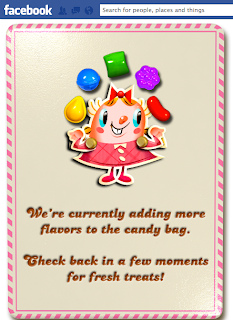 |
| Just don't patch in my cheats for Candy Crush |
Does Candy Crush Saga have you wanting to kill kittens and set fire to orphanages? Well there's a quick and dirty way to get your fill of lives in Candy Crush Saga! Read on to find out a couple of ways to extend your playing session in Candy Crush Saga.
Candy Crush is by and large a very addicting game, and it is currently the number one game on Facebook, Android and iOS. Hahaha, I actually don't know that for a fact, but I do know that this is one of the most played games that I have seen in quite some time. I am totally hooked and that says a lot; I am kinda a snob when it comes to games.
So what makes Candy Crush so appealing to so many people? Well for one, it is simple. Just match up three of the same candies. There are also just a couple of different ways to play the game. You can pop squares until they are free of "jelly." You can also pop squares until fruit makes its way down from the top of the screen out of the bottom of the screen. Sometimes there are both fruit and jellies, but the basic game play revolves around those two points.
The game is also beautiful, the artwork is very unique, and there is a crap ton of people playing it. No wonder the game is so popular but there is one thing that you know deep down, but you didn't want to admit it:
Candy Crush is totally not fair!!!
The game cheats, and you know it. There is no guarantee that when you start a match that you can solve it. Have you had the game shuffle the board on you when you run out of moves? Yeah, me too.
Anyway there are a couple of ways to cheat the lives in Candy Crush, and you don't have to spend a dime to do it. Here's what works:
- Play on Facebook at your computer or laptop.
- When you play on your phone, and run out of lives, you can hop onto your laptop and play there too. The game syncs your progress, but not your lives. You can use up your lives on one device like your phone, then go right to your computer and you will have 5 lives waiting there for you. Neat huh?
- Delete the app and reload it.
- Yep you read that right. The game stores your progress on the central server, not your lives. In other words, the game knows where you are in the world, what level you are on. The game relies on the phone to keep track of the lives you have. I imagine that this was done to help with the server load. It would require another data point to keep track of, and every time you lost a life, or gained one the server would be pinged. Multiply that by all the people playing the game and you can see why they didn't design this in. So when you delete your app you are clearing the info on the phone end, it might take a couple of minutes to redownload and link back to your FaceBook account, but it might be easier to do than:
- Set your phone's clock ahead to trick the program into giving you lives.
- The app is just looking for 30 minutes to pass and it gives you a life. It relies on your phone's clock to tell it when to spit out a life. If you go into your phone's settings menu and manually set the time, you can get lives all day long. Just make sure that you uncheck 'use network time' and set the right time when you finish up playing.


No comments:
Post a Comment